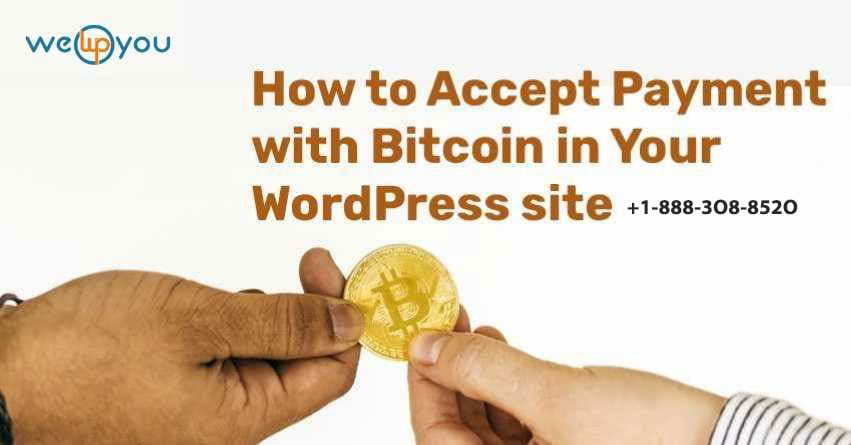Do you have an eCommerce WordPress website? If yes then it simply means you are selling your products or services online. How do you get paid for it? There are several ways of receiving payments from customers in return of your product or services. Some of them are using PayPal, Stripe etc. Accepting bitcoin payments is also one of those ways. This is a universal payment method. And the reason behind it is very simple. Bitcoin payment method can be used by anyone from anywhere in the world. If you are using Woocommerce for your online store then also you have this option. Now if you have already started making Google searches like bitcoin woocommerce, woocommerce bitcoin etc. then stop right there! Here we are going to explain everything in great detail.
Why Bitcoin payments?
Creating an online store is very easy with the help of WordPress. You also have various options of payment gateways that you can integrate to receive payments from your customers. But it is also a fact that all payment options are not available everywhere. In such a case, Bitcoin payments come into the picture. After receiving a bitcoin payment you can also transfer the amount to your bank account very easily. There is no extra effort required for that. Or you can also keep that in your wallet. As the rates of cryptocurrency can change with time, you can convert it when the rates are higher. This way you can also make a good amount of profit.
How to Get Started?
The first thing you will need in the process is a Bitcoin wallet. This is a must-have to send or receive bitcoin and you can also store your bitcoins in that. You can easily get one on your computer or phone. And the next step is to sign up for a Bitpay account. This online service is used to make transactions, convert your bitcoins or transfer the amount to the bank account. In the process of signing up, you will have to select services. If you are someone who sells something online then you will have to go for a business account. After that, you need to fill out a few other details about your business. And this is it! Your account is created.
Once the signup process is completed, it will lead you to the Bitpay dashboard. Here you need to complete the verification process in order to activate your account. The first step is to verify the email address and after that, you have to verify the Bitpay business account. For this, you will have to enter details related to your business. And in the last step, you have to enter your bank account details. This step is the most important one. Before this, you will not be able to accept payments.
With Bitpay there are two different methods of receiving payments on a WordPress website.
Accepting Bitcoin Payments in WooCommerce:
You can use this method if you have built your online store with WooCommerce. In this method, there are a few simple steps:
- The first step is to install and activate the BitPay for WooCommerce plugin.
- Once the plugin is activated, go to WooCommerce > Settings and then click on Checkout.
- Now you have to configure the settings. For this click on the BitPay link.
- In order to generate the API Key, click on the link below the API field.
- This will lead you to the official BitPay website. Here you need to click on the ‘Add New Token’ button.
- Now give a label to this and click on Add Token to continue.
- After this, you will see a pairing code. Copy this code and paste in your WooCommerce BitPay settings page.
- Next, click on Find to continue.
- Once your website verifies the pairing code it will automatically fetch and store your API key.
- To store all changes, click on save settings.
This is how you add the option of bitcoin payments on your website.
Accepting Bitcoin Payments in WordPress:
You can use this method if you have built your website without using any eCommerce website plugin. With Bitpay you can create payment buttons for the specific items you want to sell. Here are the steps of this method:
- Go to the Bitpay dashboard and then navigate to Payment Tools.
- Here click on Payment Buttons.
- Now you will see a page on which you can generate payment buttons.
- Here you have to add a few details including business name, check out item description, and payment amount.
- There is also an option to enter a browser redirect URL.
- Now click on Generate.
- Here you will see the option to choose from different button sizes.
- After selecting a suitable button size, copy the button code.
- Now go to your website and open the page or post on which you want to add the payment button.
- Paste the copied button code there and save the changes.
Now you will be able to see a button for bitcoin payment on your page.
Wrapping Up!
The emergence of cryptocurrency has started a wide debate about its future; some of the countries like China, India, Iceland, Russia, Sweden, and many more have either restricted or banned the use of cryptocurrencies. Despite having problems, every day, more and more businesses and merchants are accepting cryptocurrencies as a form of payment. It is a good sign towards a positive future of cryptocurrencies. If you are looking for a way to integrate Bitcoin payment to your WordPress website, we have got your back. There is no need to make searches like bitcoin woocommerce, woocommerce bitcoin etc. In the above blog, we have explained everything in great detail.
By now a lot of things became clear in your mind about this. But no matter what you might also have a few doubts flooding your mind. To get appropriate answers for all of your queries, you should definitely take some expert assistance. For your convenience, we have a large team of WordPress experts. They will be more than happy to help you with your queries. We are available on 1-866-332-O276.