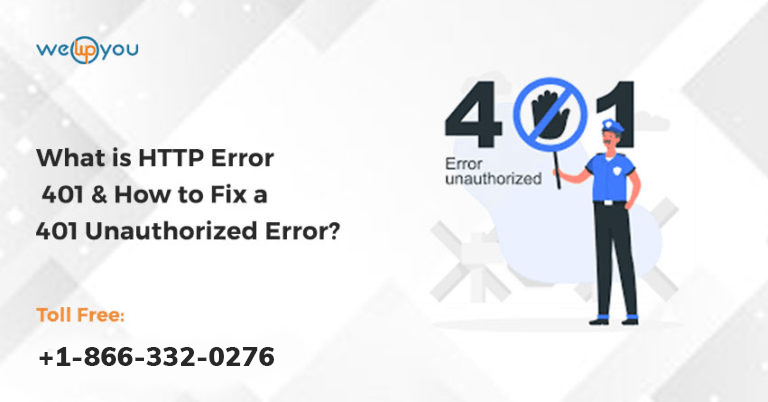Were you in the middle of something important and suddenly came across the HTTP Error 401? If yes then you must have an idea what a frustrating situation it can be. And HTTP 401 error is even more frustrating because the error message does not contain any information about the error. You get no idea what caused this issue in the first place. And this is the reason why the process of resolving this error is relatively difficult. At this point, you must be wondering what is HTTP error code 401? You do not have to worry as here we are going to discuss this error, its causes and all the possible solutions in detail.
A Detailed Overview of HTTP Error 401:
The 401 HTTP error takes place when the browser does not allow you to access the requested page. And when this happens you will see an error message instead of the content you actually made a request for. This error can occur in any web browser. The content of the error message can differ from one browser to another.
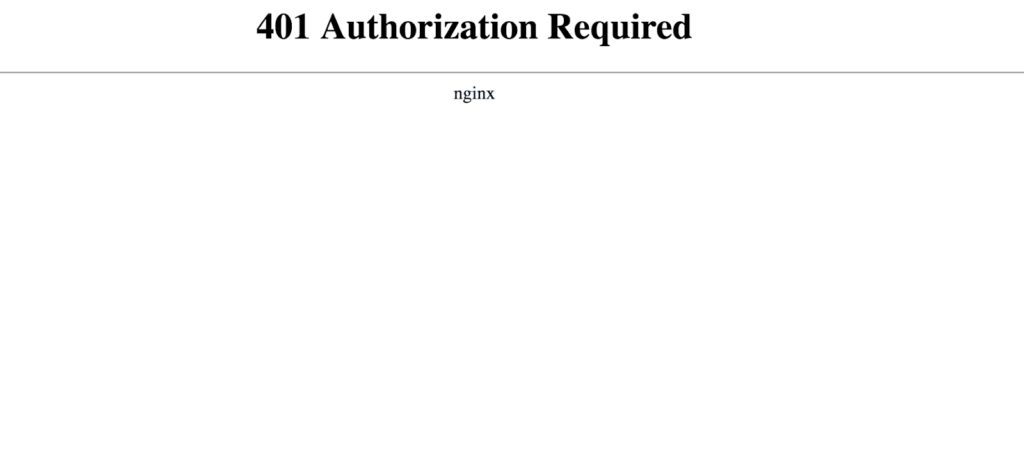
Some other variations of this HTTP error are:
- HTTP 401 Error – Unauthorized
- 401 Unauthorized
- Access Denied
The HTTP 401 error code occurs when you access a website that requires a login for that. It happens in two cases: either the login credentials that you have used are wrong or the browser is not capable of reading them as valid. The HTTP error 401 is somewhat similar to HTTP 403 Forbidden Error. In the HTTP error 403, the user does not get permission to access the website. Whereas the HTTP 401 error takes place when the authentication process fails.
Causes of HTTP Error 401:
If you have been running a website for quite some time now then by now you must have understood that all the HTTP 4XX codes are client-side issues. Although you face this error on your web browser, that does not make the browser the culprit of this issue. And HTTP Error 401 is not something different. This error occurs on restricted resources like websites that have password-protected pages. There are a few reasons for these errors we have mentioned below:
Outdated Cache and Cookies:
One major cause of this error is not clearing the cache and cookies of your browser from time to time. If they are out of date the chances are high that the HTTP Error 401 can take place. And the reason for this is, outdated cookies and cache blocks the authorization process.
Incompatible Plugins:
Another main cause of this error is the presence of an incompatible plugin on your website. There can be cases when the plugin is not bad actually but it serves the purpose of protecting the website. And this is when it assumes your attempt to access the website as a malicious attack and blocks it.
Incorrect URL:
Sometimes this error can occur when you try to access the website using an incorrect link. Even a minor mistake can cause HTTP Error 401 to take place.
How to Fix HTTP Error 401?
The solution of an error can vary on the basis of its cause. There are a total of five different methods to fix this error. Here we have explained a few of them:
Check the URL:
This solution comes to the rescue when the error has occurred because you have used an incorrect URL to access the website. To resolve the error, you should thoroughly check the URL you have used. And if you find out any mistakes in that then getting rid of them will surely fix the problem for you. This is the easiest potential fix.
If the error is caused by the cache of your browser then clearing it is the only solution you can use to fix this issue. Caching is the process every website uses to reduce the loading time and improve the online experience for users. But there can be times when caching also causes some kind of interruptions. This is exactly what happens in this case.
Outdated cache or cookies are one of the most common causes of the HTTP Error 401. If you have already double-checked the URL you have entered then the possibility of this being the cause is high. By clearing the browser cache you actually clean out all the invalid information that gets stored in your browser over the time. And this information can interrupt the authentication process. And the case is no different with browser cookies. The process of clearing the cache can vary from one browser to another.
When you use the Google Chrome browser you can clear the cache using these steps:
- Click on the menu icon
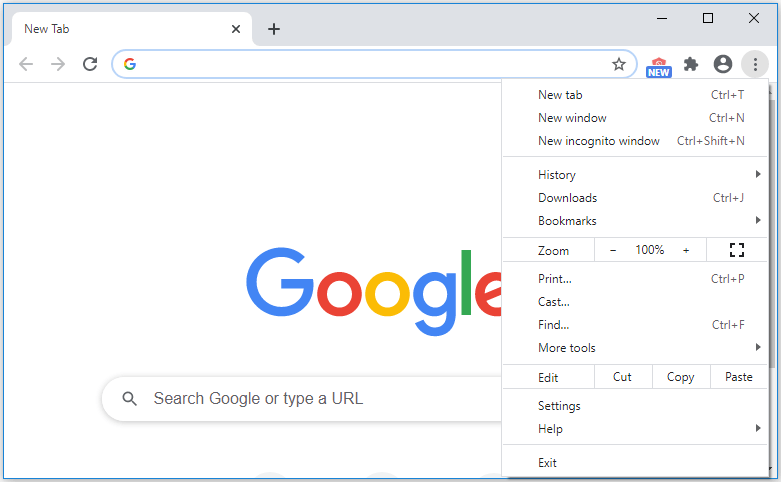
- Navigate to Settings
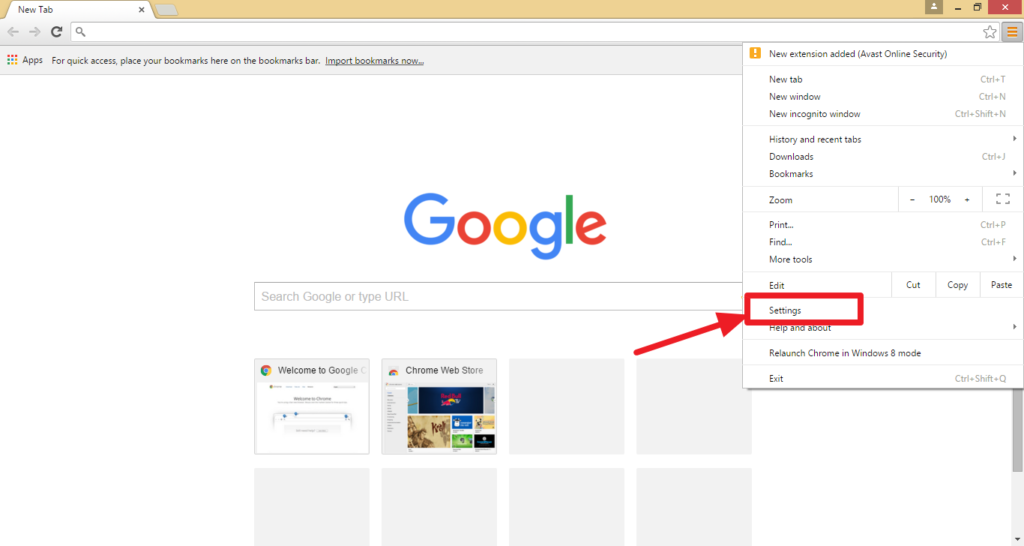
- In Settings go to Privacy and security and then click on Clear browsing data.
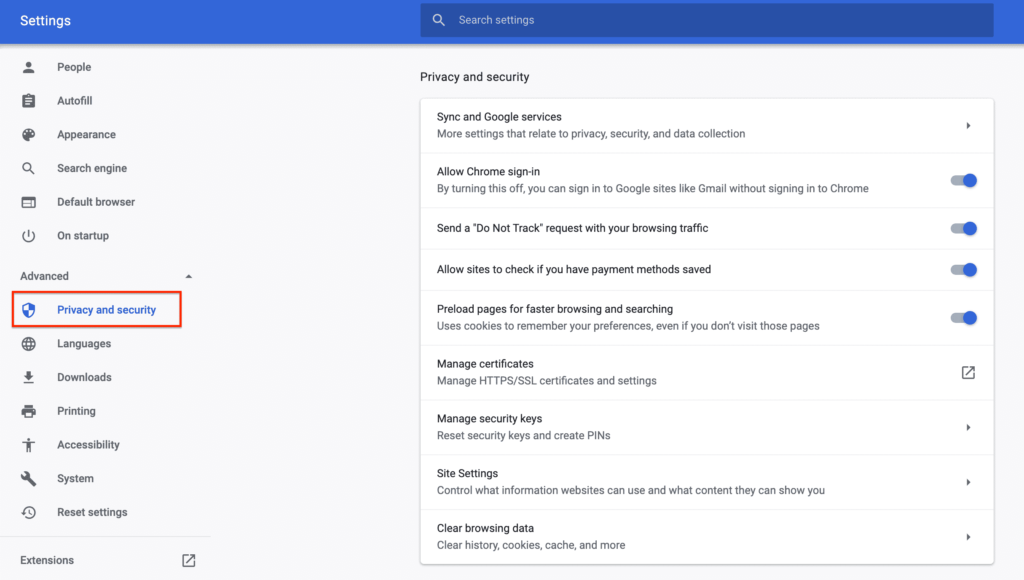
- This will open a new window where you will see the Basic tab.
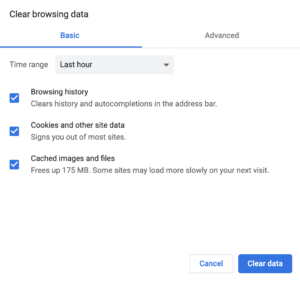
- Here select all three boxes and then select Clear data.
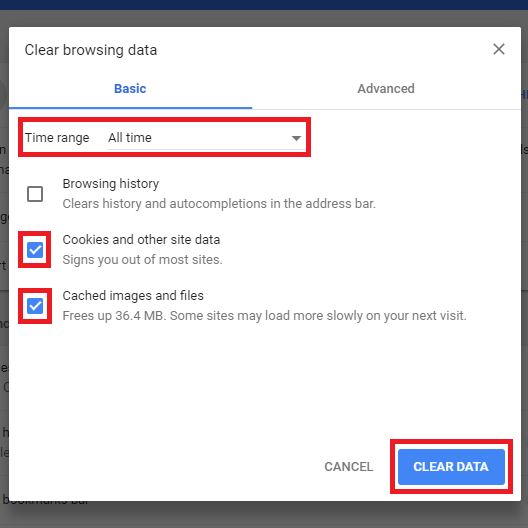
If you are using Mozilla Firefox then you should use these steps:
- Click on the library icon
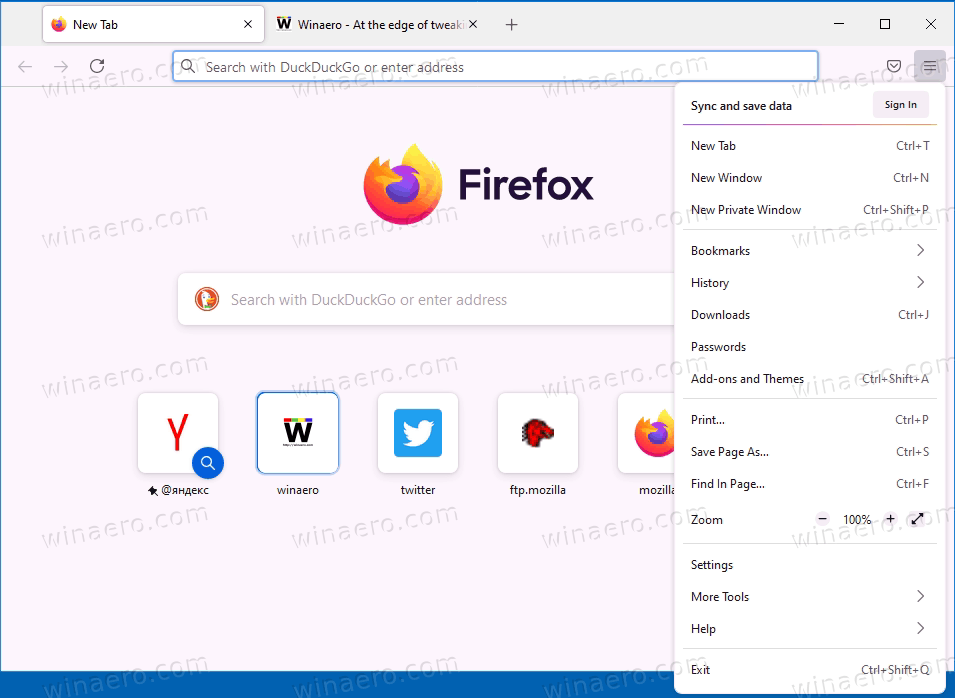
- Then go to History and click on Clear Recent History
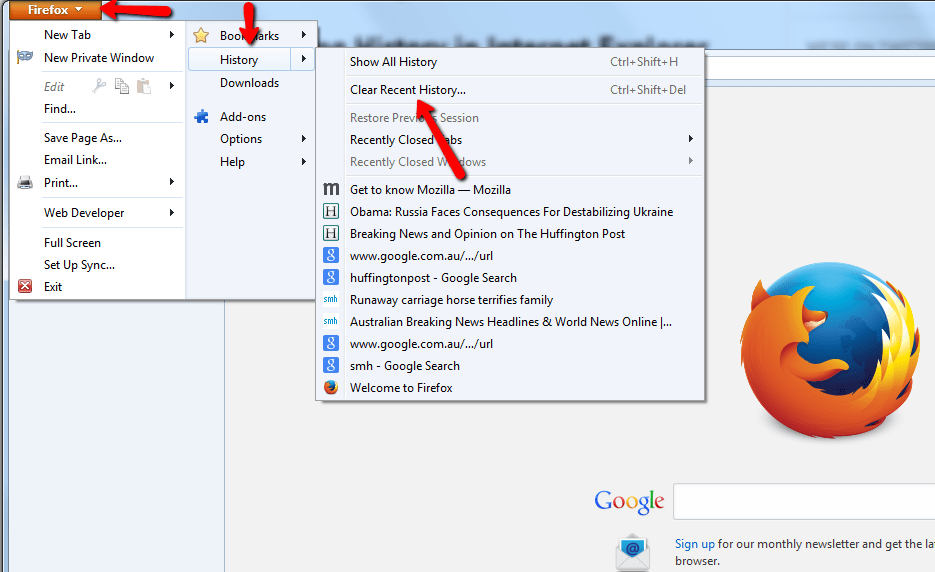
- On the next screen select Everything in the drop-down menu.
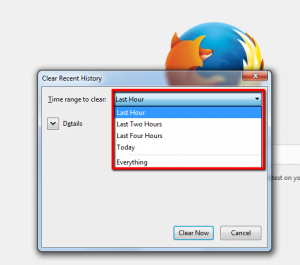
- You have to make sure that ‘Cache’ is also selected.
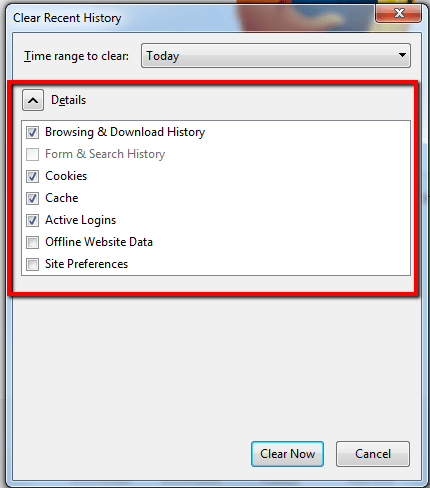
- After this, click on Clear Now.
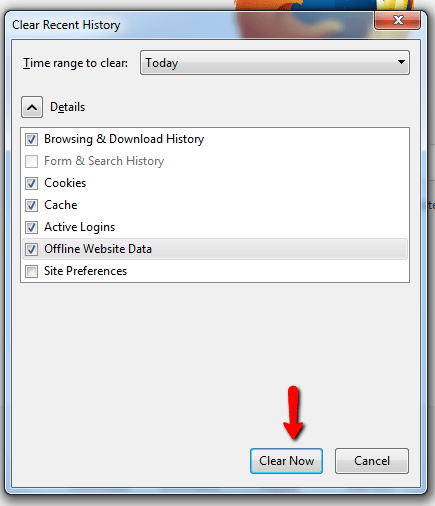
DNS Flushing:
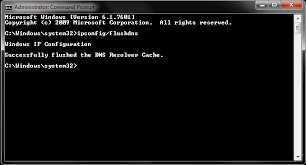
DNS flushing is another way to resolve this error. This is one of the rarest cases. If the above two solutions are not able to fix this issue then you should try this one. To do this you have to follow below steps:
- Click on Start and then type cmd into the search bar.
- Press Enter, and this will open the Command Prompt.
- Here you have to copy and paste the command ipconfig/flushdns.
- And the last step is to press Enter again.
Deactivate the Incompatible Plugin:
If the issue is caused by an incompatible plugin then you should try this solution. There are chances of this happening because not every time the issue is caused by the browser. In some cases, a plugin is the real culprit.
Generally, plugins that are used to add an extra layer cause this issue. Sometimes they assume a login attempt to be a suspicious login activity. And in some other cases, the plugin is just incompatible and this is the reason it causes the HTTP Error 401. To fix the issue you can deactivate all the plugins at once and then reactivate them one by one. This way you will be able to find out the problem-causing plugin very easily. And once you spot that one, either you can remove it or find an alternative for this.
Wrapping Up!
Have you just come across the HTTP Error 401 on your website? If yes then this is very obvious that you must be trying to find out the ways to resolve this error. Do not worry as here we have explained everything about this error.
At this point, you are well informed about this HTTP error that occurs on WordPress websites. But no matter how detailed the explanation is, it is always possible to have a few queries in mind. If you also have some then you can get them resolved with our professional team. You can contact us on 1-866.332.O276. We work around the clock.
FAQs:
QA: Can DNS Flushing help to fix the HTTP Error 401?
Ans: Yes, it can help to resolve the issue.
QA: Is it possible that outdated browser cookies and cache cause this error?
Ans: Yes, they can cause this error sometimes.
QA: Do we need to double-check the website URL?
Ans: Yes, sometimes an incorrect URL also causes this error.
QA: Can a security plugin also cause this error?
Ans: Yes.