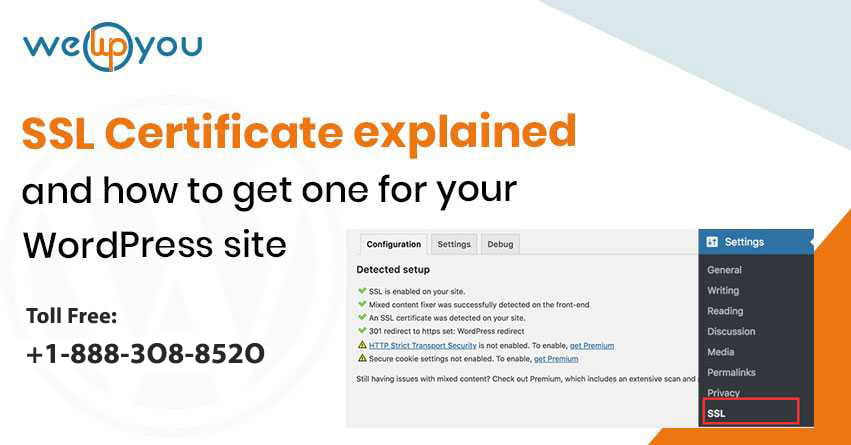When you browse the internet you must have noticed that some websites have a URL starting with ‘HTTP and some of them have a URL starting with ‘HTTPS. You must have thought why it happens? Here is the answer for you. This extra ‘s’ means the connection to that website is completely secure and encrypted. And any information that you are going to enter will be shared with the website only. This is happening because that particular website has SSL. SSL means ‘Secure Sockets Layer’. At this point, it is also obvious for you to wonder if there is any option like WordPress Free SSL and How to Get a Free SSL Certificate for Your WordPress Website.
Here we are going to discuss everything about SSL certificates in detail.
A Detailed Overview About SSL Certificate and How to Get One for Your WordPress Website:
Basically, SSL is a security method using which a website can encrypt the data that is being shared by its users. It also has an updated version that is called TLS (Transport Layer Security). Whenever a form is submitted on a website, that information is shared in the form of plain text. And this is why the chances are high that any hacker will get unauthorized access to this information. When a website has an SSL certificate, this information gets encrypted before initiating the transfer. With this, you can ensure your visitors that the data shared by them is completely safe with your website.
The easiest way to know if a particular website has an SSL certificate or not is by checking the URL. All you have to do is, just check the address bar. If the URL starts with HTTPS then it does have an SSL certificate. If you are using Google Chrome browser then you will also see a green padlock in the address bar. And this icon also shows the presence of an SSL certificate.
https://www.gravity.digital/wp-content/uploads/2018/02/ssl-certificates-article-1.png
- The time in which you get your SSL certificate can vary depending upon the validation level.
- You get unlimited server licenses. So there is no restriction on the no. of servers on which you can install it. And there is also no extra cost involved.
- Most of the service providers also offer installation support and 24/7 customer support.
- SSL certificates are compatible with almost all major devices and browsers.
Other Benefits of Having an SSL Certificate:
- Improved Google Rankings: After going live over the internet, every website has the ultimate goal of getting a high rank on search engines. Google announced a while back that it prefers websites with an SSL certificate. So using an SSL certificate on your website will help you to improve your Google ranking as well.
- Improve Online Sales: If your website is a digital store where you provide some products or services then SSL might be very beneficial for you. This will ensure your customers that their payment details are safe with your website.
How to Get One for Your Website?
To obtain an SSL certificate for your website you will have to get the validation from a certificate authority (CA). This Certificate Authority generates and validates SSL certificates. And it also digitally signs the certificate with a private key so that the client devices can verify it. Most of them have a particular cost for issuing SSL certificates.
https://sectigostore.com/page/wp-content/uploads/2020/03/steps-to-buy-an-ssl-certificate.png
If you are looking for a free SSL certificate then also you do not have to worry. You have that option as well. There are a few companies like Cloudflare that provide SSL certificates for free. These free versions are shared among multiple customer domains.
To obtain a free SSL certificate:
- You have to sign up for Cloudflare.
- Go to the SSL Settings and select an SSL option.
- From here you can get your SSL certificate.
Once you have the certificate, you will have to install and activate it on the website’s origin server.
Different Types of SSL Certificates:
There are three major types:
Domain Validated (DV): These certificates require validation from the certificate authority only. This way it can be verified that the user who has raised the request for the certificate is the actual owner and admin of the domain. The websites with DV will have a lock icon in the address bar showing that the data transfer is safe. But this icon does not provide any information about the owner.
Organization Validated (OV): These certificates are for businesses. And the certificate authority verifies if the business which is making the request is legal. After installing OV, the visitors will be able to see a green lock icon in the address bar. And after clicking on this icon, the visitor will be able to see the anime of the business.
Extended Validation (EV): These certificates are also for businesses but they require some more documentation. This way the certificate authority will verify the status of the organization. The websites with OV will also have a green lock icon.
What is a Self-signed SSL Certificate?
There is also an option for you to create your own SSL certificate. For this, you will have to generate a public-private key. Such certificates are called self-signed certificates. And they got this anime because they do not use the digital signature from a Certificate Authority. They use the website’s own private key.
But there is also a problem with such certificates. As they are not verified by any outside authority so sometimes the browser will not consider them trustworthy. And some of the browsers will still mark a website with a self-signed certificate as ‘not secure’.
Wrapping Up!
Have you ever wondered what an SSL Certificate is? Here is the answer. It is a way to encrypt the data entered by your users during the transmission. This way no hacker can get access to your visitors’ information. If you are thinking about getting a WordPress Free SSL certificate then it is possible. In the above article, we have explained the process in detail.
After reading this detailed overview, the possibility is high that everything must have got clear in your mind. But still, there can be instances when you have some doubts about it. If such a thing happens, you can get the solution for your issues by contacting us. For this, you can call us on 1-866-332-O276. We are working round the clock.