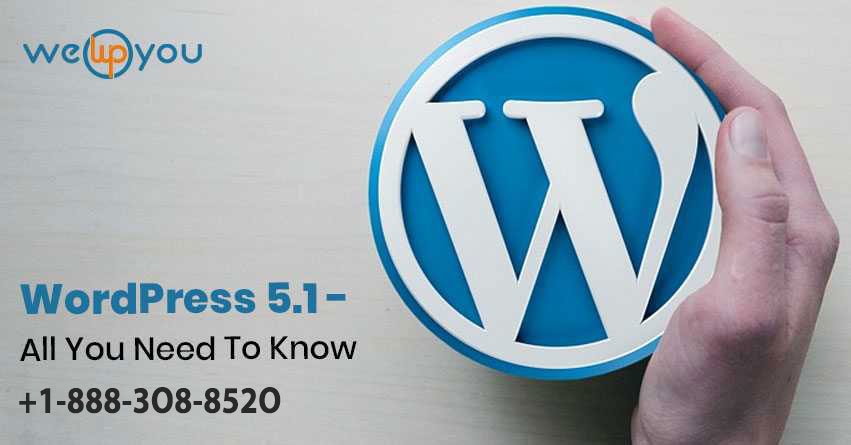WordPress has had a year filled with innovations. WordPress 5.0 saw the release of the brand-new editing interface with Gutenberg and now comes the evolved WordPress 5.1 update.
WordPress 5.1 “Betty” came out in February 2019.
It is named in the honor of the famous American Jazz singer Betty Carter.
The WordPress 5.1 update has added tweaks to improve its performance.
In which areas do we see the primary changes come in?
- Promoting users to update the outdated versions of the PHP
- WordPress Site Health Projects
- Improvements in the editing interface
- New Features for Developers
- The aim is to improve the ‘site hygiene’ and benefit the overall PHP ecosystem of the web.
How To Get The WordPress 5.1 Update
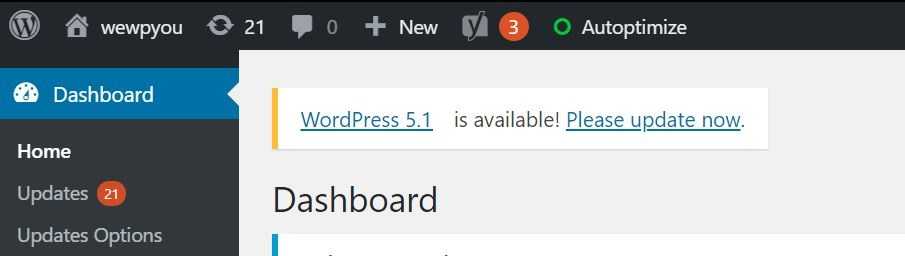
Updating on WordPress 5.1 is an easy and quick process. All you need to do is to click on the ‘Update Now’ icon of your admin dashboard. While undergoing the update your website will be in a maintenance mode. Your site comes back to normal as soon as it undergoes all the updates.
Once done, you will see the ‘What is the new” screen.
And that is all that you need to do to get the update.
However, there are definitely some users who face troubles updating. Here are a couple of issues that a user can face troubleshooting the WordPress 5.1 update:
- The Appearance of the ‘White Screen of Death’: Under the appearance, all the user needs to do is to simply restart the PHP and delete the full-page cache of your WordPress site.
- The second is to deactivate all the plug-ins that the user uses. This can help locate which is the one that is creating the exact issue. Once they are reactivated one after the other, it is easier to locate which plug-in can perform better after an update.
- The third is if there is an issue with your existing theme. The way to understand this is to switch to a default WordPress theme. Under the location of such an issue, it is best to resolve this with your theme developer.
- Fourthly the user should troubleshoot and diagnose any JavaScript issues.
Let us now see what new upgrades are there in this version:
Promoting Users To Upgrade Their Version of PHP
An updated version of PHP ultimately results to
- Better performance and
- Improved security of the user’s website.
The WordPress 5.1 update is a big upgrade in this direction, as it now pushes the user to upgrade to the latest version.
- In the case of an outdated version of the PHP, there is a widget that will appear to remind the user to update theirs.
- There are also PHP compatibility checkers for plug-ins and themes.
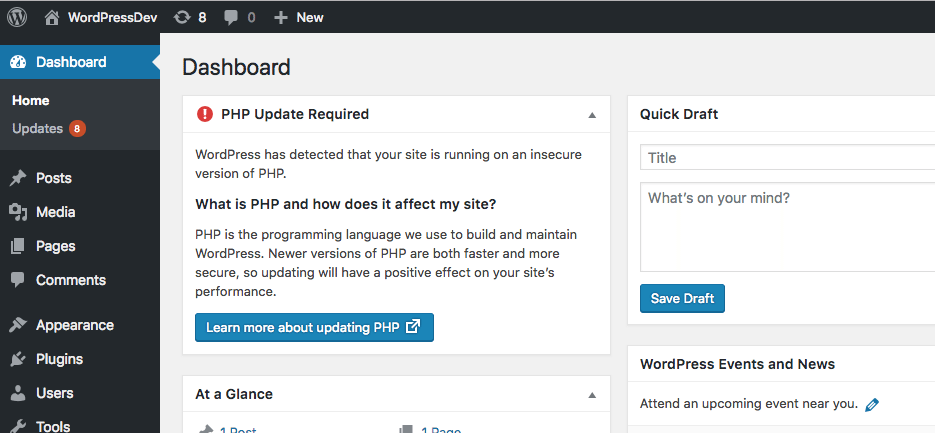
Before the version, WordPress 5.1 update, each theme, and plug-in had a PHP version that was recommended by the developer. But this merely was the version they promoted. But with version 5.1 if a plug-in or theme requires a PHP version higher than what the user has installed, there is a forced compatibility check.
The focus on the latest PHP versions will hopefully push the majority of users running on previous versions to update to the latest one.
According to Matt Mullenweg, the founder of WordPress, the latest version was to help the users’ sites run on compatible versions of PHP, and later to include other aspects of site maintenance and debugging. Eventually doing away with the insecure and outdated versions of the PHP.
Hopefully, this will lead to the updation of a lot of PHP versions across the web.
WordPress Site Health Projects
As said earlier the update 5.1 was to improve the overall hygiene of the PHP Ecosystem which included the ‘Health Check Plugins’ which were merged with the core software. The new version comes with portions of the ‘Serve happy’ and ‘Site Health’.
The overall health improvements have helped to make the installation of new themes and plug-ins a less scary idea.
There was initially going to be a White Screen of Death Protection: Or the Fatal Error of Protection occurred when the PHP was being updated. But it was pulled out from the WordPress 5.1 update as there were critical flaws in its implementation and might get released alongside the WordPress 5.2.
Improvements in The Editing Interface
The WordPress 5.1 update runs on Gutenberg 4.8. Though Gutenberg 5.1 released right along WordPress 5.1. There needs to be an additional upgrade to Gutenberg 5.1 for this version of WordPress. There are big changes that are thus occurring in the editing interface with the new development. Some of them are:
- Faster Load Time.
- Shorter keypress event time.
- Quicker page initializing time.
- Improved Typing Performance.
- Optimization of various background processes.
The Gutenberg WordPress Editor can now be used to its full potential and has further improved its performance.
New Features for Developers
There is a lot of consideration given to the developers in the WordPress 5.1 update. Special attention has been paid to a lot of aspects of their concern to make this version smooth for their use.
Some of them include:
- Multisite Metadata: The new version adds a database table to ensure the proper storage of the metadata associated with the site. The developer can now store the arbitrary data relevant in a network context.
- Cron API: WordPress 5.0 has changed the Cron version for systems running on PHP above 7.0.16 and above. There is also a change in the Cron API that updates the return values for functions used to modify scheduled tasks.
- JavaScript Build Process: The WordPress 5.1 update comes with a new JavaScript Build Process.
- Changed to values for the WP_ Debug _ Log Constant.
- There is an improvement in the taxonomy meta box sanitation.
Seeing these the update has gone forward in making a place for developers and seeking out to the problems being faced by them as well.
Our Take on WordPress 5.1 update:
The current update to WordPress has been undertaken with a clear intention of a clean and subtle movement forward in mind. With the focus to improve the performance of the editor and to promote the installation of the latest PHP has been on its core. Have you installed the WordPress 5.1 Update? What is your take on it! Let us know in the comments section below.