It is the age of instant gratification. People want what they need, instantly! It is true when it comes to our websites as well. Slow loading speeds are bad for your website’s online presence.
If you want to make WordPress faster and have an enhanced user experience, we have you covered.
Delaying your website loading by a single second leads to potential sale drops. There is a 7% lower conversion rate, 11% fewer page views and 16% less customer satisfaction.
All these show that a visitor’s patience for loading time is decreasing increasingly.
Even when it comes to your website’s ranking on search engines, the loading time is integral.
Let us give you some tips on making your WordPress website load faster, every time!
Make WordPress Faster 101
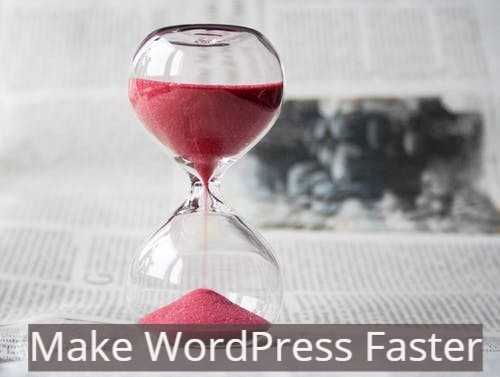
Here is a list of the initial speed triggers, that once taken into consideration can help you load your WordPress website faster.
1) Image Optimization
- A page’s total weight is comprised of images in a margin of 62%. Everything remaining like stylesheets, videos, HTML and scripts compose of the rest.
- While visually rich pages are a must for user experience, it usually is the culprit behind slower loading.
- Typically an image comprises half of the page size. The bigger the page size, the more bandwidth to load.
- Image compression can help you with this problem.
- It is important to compress an image in a way that you do not lose their quality. When the file size is smaller, the load time will automatically be lesser.
- Plugins like WP Smush can assist you in this regard. You can download the plugin by clicking below:
2) Prepare Your WordPress Site For PHP 7
- Updating your PHP is important to keep the online ecosystem of your website healthy.
- Updating to PHP 7 is a good start as it is incredibly fast, in comparison they are twice as quick.
- You can also make use of the PHP compatibility checker plugin.
3) Turbocharge Content Delivery With A CDN
A Content Delivery Network (CDN) represents a worldwide network of servers that allow users to access static elements such as images, JavaScript and more. This helps in prompt delivery of content and a low page load time.

- Invest in a CDN so that your content is optimized for quick global delivery.
4) Clean Up Your Database
- If you do not maintain your database, it can clutter in a while and make your website slower.
- A regular database cleanup results in faster loading time and eventually a better user experience.
- Such a cleanup leads to the clearing of the big chunks of unneeded data that can add to the existing space.
- Post revisions too once cleaned up lead to a lot of free space.
5) Delete unused plugins
- We all want to add that extra functionality to our website. But do we actually enable all those plugins or just keep hoarding them?
- Even in case, the plug is activated, and you plan on deleting it, you first need to deactivate it and delete it.
- Deleting extra plugins leads to the automatic speeding up of the website.
- Additionally, if there are some plugins you want to keep in your repository and you do not use. Then, you can deactivate them till the time they are not in use.
- Having many plugins on your website is not an issue as long as your plugins are coded well.
6) Simplify Your Code

- To inject your website with smooth speed, the other option is to simplify the code.
- Minification is the process by which all the unnecessary characters and spaces are removed without changing the original functionality of the code.
- By saving on the bandwidth, you can make your website faster and the code to becomes legible.
- There is always an option to comment out your code if that helps. The white spaces are generally provided to keep the code readable. But when it comes to your browser, all it cares about is the correct code and not how it appears.
- You can use a plugin like Autoptimize that can do the job for you.
7) Choose a lightweight and well- managed theme
- WordPress themes are a great way to express your brand’s ideology.
- Just the way they all look different; they are made differently in terms of the code as well.
- There is no point in getting a theme that has a stunning UI but fails miserably on the UX as it has a slow loading speed.
- It is always advisable to go for a theme that is using a minimal approach and does not involve a lot of complex coding and is still good to look at.
- Getting your themes from a reputable source is essential. The most efficient themes are optimized and responsive. Your theme should be one, where the updates are regular.
8) Reduce Post Revisions
- Whenever you edit content, the post revision saves all the versions.
- This can lead to the website run very slow.
- To speed up your loading time, you can limit the number of post revisions.
9) Enable GZIP compression
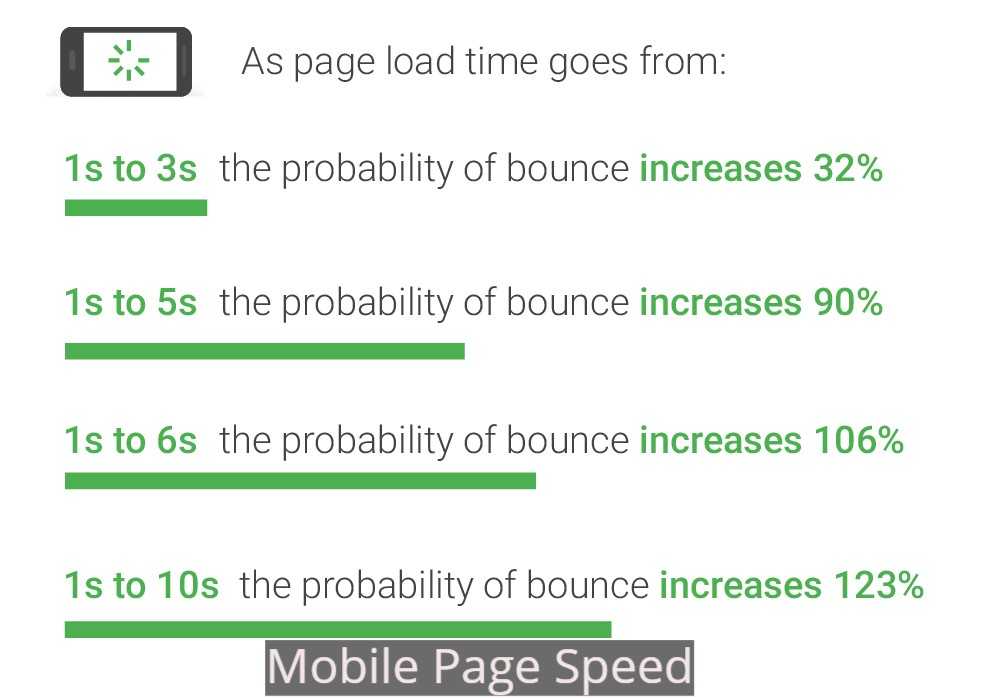
- GZIP can also be called browser compression It helps your site load faster and reduces the file sizes. When the files are smaller your website will be loading faster.
- Setting this up is a little technical and can involve the user to modify the .htaccess files. Hence, it does not involve any change in the WordPress settings, but in the overarching server.
- A GZIP compression will get your website depressed at the browser level.
10) Remove unused media
- When you want free space and faster loading, just go and remove all the unused media that you would have accumulated over time.
- You can also limit the comments that are made. This ensures that you still hold control over the amount of extra load that gets added onto your website.
11) Keep in Mind Your Ads Too
- A stable revenue comes off your website with the right ads. Advertisements ensure an income and a line of constant profits.
- The truth is your page gets hurt dearly when you rely heavily on third-party networks that are based on external servers.
- The best way to deal with this is to make use of locally hosted and optimized images to promote the offers and then track the ads using additional plugins.
12) Run A Site Speed Diagnosis
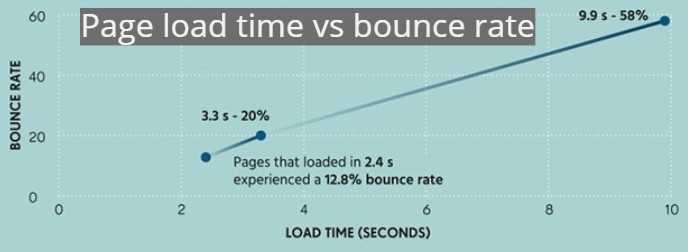
- A website aces when it comes to its performance on the basis of its loading time. Tracking site speed is integral to know where your website stands.
- To Make WordPress faster it is important to understand there are certain plugins that can help you in doing the same.
Wrapping Up:
The point rule to follow when you are building your website is to adopt a clean and reliable approach. It is important to flush out the elements that you do not need, have the efficient ones and optimize all that you have.




