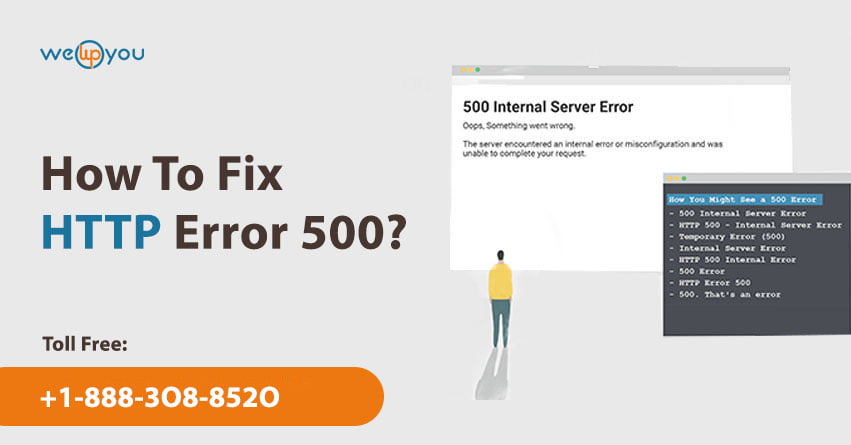Are you facing HTTP Error 500 WordPress on your website? If you have been running a WordPress website for quite some time then by now you must have realized that these errors are not an uncommon thing to happen. Now you must be wondering What is HTTP Error 500. Here, you will get answers to all of your queries related to HTTP 500 internal server error.
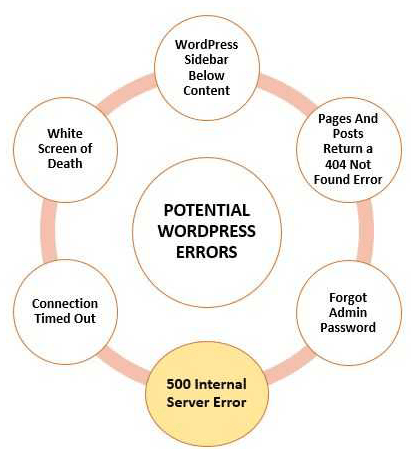
What is HTTP Error 500 WordPress?
Generally HTTP status codes provide you with the information whether the request you have made to the server is successful or not. And if the request gets failed then you will get an error message on your screen that will have information about the reason why the request could not get completed by the web server.
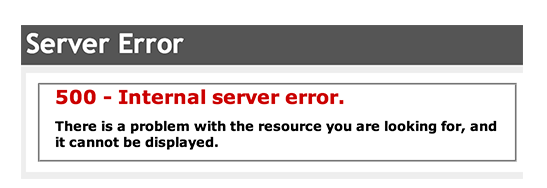
HTTP Error 500 or WordPress 500 error is a WordPress 500 internal server error that generally occurs on WordPress websites. When you come across this error then it means that an error has occurred on your web server on which your website is being hosted. This happens when you try to establish a connection to the server and but for some unknown reason the server cannot let you access the page that you have requested. Generally, this error message does not hint at what is the root cause of this problem.
A Detailed Overview- HTTP 500 error:
These HTTP status codes are a way that the webserver uses to tell the browser if the request made by the user got completed or not. And if not then it also gives some information about the cause of the error. If the browser receives the 200 status code then it means that everything is fine and the request will get completed. However, the end-user never gets to see these messages. When the request gets completed the user gets the content displayed and when it fails, the user will see an error message.
The 400 and 500 status codes are a little bit different. HTTP Codes 400 hint at client errors and HTTP codes 500 hint at server related issues. The HTTP Error 500 is a collective status code for all of the server related issues. So it is almost impossible to determine the exact error at first glance. The user will only get to know that there is something wrong with the server or client.
Also Read: How to Fix the HTTP Error 503 Service Unavailable?
Causes of HTTP 500 Error:
The next question that comes to your mind is what causes the HTTP 500 Error WordPress. In order to fix any error you should know what is the main cause of that problem. At the point when this error takes place on your website, it shows a generic message. This message does not provide any information about the factor that is causing this internal server error. So this error becomes a little bit difficult to troubleshoot. There are so many possible reasons for HTTP Error 500. In order to get rid of this, you have to find out the problem causing factor and then try different solutions.
One of the most common reasons for the HTTP Error 500 is scripting issues. For instance when a form cannot effectively deal with a missing or incorrect value. Some other causes of this issue are server faults like a failed disk or a software module that is not functioning properly.
Basically, this internal server error indicates that something has turned out badly on the webserver on which your website is hosted. When the webserver cannot specify the problem then it returns the status code 500.
How to Fix HTTP error 500 WordPress?
It has become clear now that the HTTP Error 500 is a little bit more difficult to fix as compared to other HTTP errors. The simple reason for this is because there are so many things that can cause this error. There are a few different ways to fix this error.
Troubleshooting from the Client Side:
This error is caused by the server so there are only a few things that you can do to fix it from the client side.
- Clear the cache and delete the cookies. After that you can restart the browser: This error is generally not related to the caching issues but you can give it a try. At times it also fixes the problem. For this, you will be required to clear the cookies and cache of the browser. And after that you can start the browser again .
- Taking It as 504 Error: When the above solution does not fix this error then you can consider it as the HTTP 504 Error. This error occurs when the server does receive a response from another server on time. This second server was being accessed when the web server tried to load the requested web page. This error can take place when the other server is or not working properly for some reason. There are times when the web server returns HTTP Error 500 instead of HTTP Error 504.
You May Also Read: How to Fix a 502 Bad Gateway Error
Troubleshooting from the Server Side:
If you are the website administrator then you can fix this error from the server-side as well. For this we have to find out what factor is causing the problem. Some common factors that cause this error are:
- External Resource Timeout: There are times when the webserver requires responses from a remote server. These responses are required to successfully complete the request made by the client. There can be conditions that can cause the time out for external resources. There is a chance of being PHP timeout. This is one of the reasons why the webserver returns the HTTP Status 500 Error.
- Wrong file and directory permissions: Most of the internal server errors are caused by this. When there is a requirement for permission of any file or directory in order to process the request and that permission is not correctly set then the HTTP Error 500 takes place. If this is the reason then you can reset the correct permission to fix the issue.
- .htaccess File Misconfiguration: The HTTP Error 500 also takes place when there is a configuration error in the .htaccess file. When there are mistakes in rewriting the URL then also this error can occur. To fix this issue you have to locate the misconfiguration in the .htaccess file and correct that.
Wrapping Up!
By now you must have understood what is HTTP Error 500 WordPress. Why do you come across this 500 internal server error wordpress and what are the solutions you can use to get rid of this error. Are you facing this error on your website and do not know how to start the troubleshooting? Or have some other questions about it in your mind? If yes, then you can take some help from experienced WordPress professionals.
You do not have to worry if the need of any professional help arises. We are always there for you. We have a large and dedicated team of WordPress experts who can help you with everything related to WordPress. If you have any queries about WordPress Customer Service, WordPress Installation, Landing pages etc. then also we can help. You can contact us on 1-866-332-O276. We are available 24×7.
FAQs:
QA: What is a 5xx Status Code?
Ans: A 5xx status code means that an error has occurred on the website and it is related to the web server on which the website is being hosted.
QA: What does WordPress error 500 indicate?
Ans: This error message indicates that something has gone wrong with the server but the server cannot specifically tell what is this related to.
QA: HTTP Error 500 is a catch-all status code for what type of errors?
Ans: This is a catch-all status code for all types of unexpected errors.
QA: What causes this error?
Ans: There are a lot of things that can cause this error. It ranges from uploading the incorrect file to a bug in the code.
QA: Can Server timeout cause this error?
Ans: Yes this error can be caused by the server timeout as well.
QA: Is script timeout also a reason for this error?
Ans: Yes. Script timeout can also cause this HTTP error.
QA: What happens when there is an error in the coding of .htaccess file?
Ans: This leads to the occurrence of HTTP error 500.
QA: Can clearing browser cookies and cache help me to get rid of this error?
Ans: Yes. You can try clearing the browser cache and cookies in order to fix this error.
QA: What error logs should I check while troubleshooting this HTTP error?
Ans: You can try checking the Apache and PHP error logs. This will help you to find out what has gone wrong with your website. This way you will be able to figure out what is causing this error.
Other Blog you might wish to read: