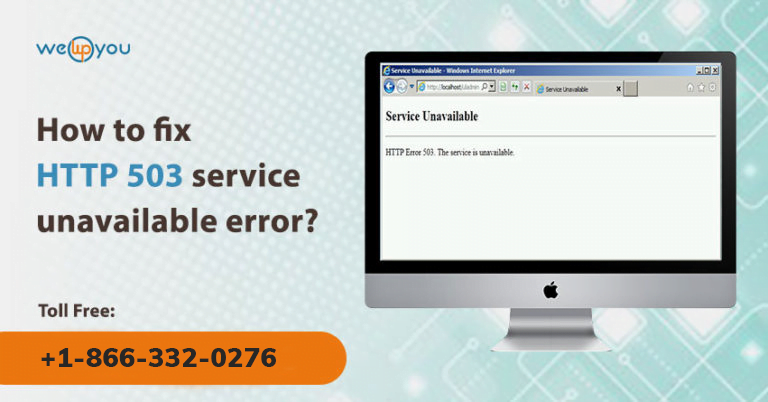If you have been running a WordPress website then by now you must have understood that like any other website building platform, error occurrence is a common thing with WordPress as well. Generally, the 503 service unavailable error occurs when there is something wrong with the webserver on which your website is being hosted. You must be wondering what to do when you see an error message on your screen like: ‘HTTP error 503. The service is unavailable’. Here, you will get the answers to all of your queries about this HTTP Error.
What is HTTP error 503. The service is unavailable?
In some of the cases, HTTP Error 503 indicates that there is something wrong with the internet connection that you are using. The network you are using has become unobtainable. But the more common cause of this error is an issue with the server. When this error occurs the requests made by the client cannot get completed.
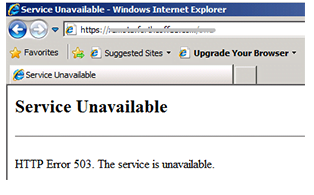
This error also shows that the webserver is not able to handle the request you have just made for a temporary period. The reason for this could be anything like: the server is overloaded with requests or is temporarily down for maintenance. This does not mean that the server has stopped functioning. It is just that it is temporarily not working.
How Does the Message Appear in HTTP Error 503?
The HTTP 503 Error message can appear in different ways on different websites. It totally depends on the website this error is occurring on. At times it also differs because of the server software that is being used to generate this message.
Here we have compiled a list of error messages that can appear when the HTTP Error 503 occurs:
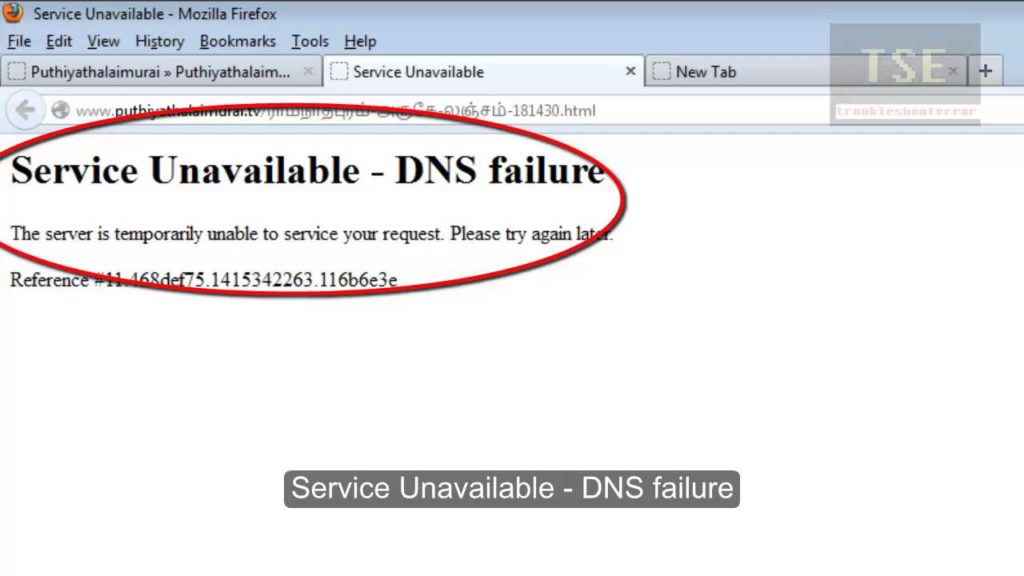
- 503 Service Unavailable
- 503 Service Temporarily Unavailable
- Http/1.1 Service Unavailable
- HTTP Server Error 503
- Service Unavailable – DNS Failure
- 503 Error
- HTTP 503
- HTTP Error 503
- Error 503 Service Unavailable
- Error 503 Backend fetch failed
You will see this error message on the browser window, in a similar way you see a website.
What are the Causes of the 503 service unavailable error?
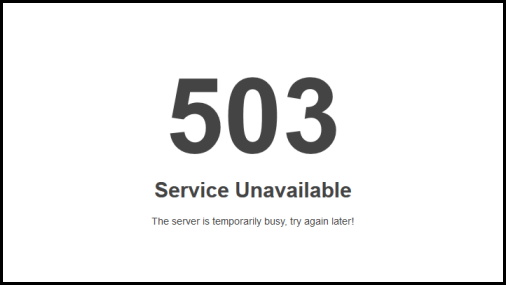
The HTTP Error 503 can occur due to various different reasons so it gets a little bit difficult to figure out the problem causing factor.
One of the most common reasons for this error is improper communication between the server on which your website is hosted and the website itself. And because of this, the server becomes unable to process the request made by the client. For this scenario also there could be many different reasons like the webserver being down for maintenance, the hosting provider facing some technical issues.
This error also occurs when the server does not have enough capacity to support the users who are attempting to access the website. Generally, this happens when a website that usually has a lower volume of visitors suddenly starts to experience an increase in traffic. This sudden spike can be caused by anything; either the website has become very much popular or it is being targeted by a DDoS attack.
When there is any misconfigured web application on your website then you might come across this error. A plugin conflict on your WordPress website is one of the most common reasons.
How to Fix the 503 service unavailable error?
Now comes the biggest questions. What can you do to get rid of this error? Here we have listed all the possible solutions to this error message.
- You can try to refresh the page. Sometimes it also fixes the error.
- If you are receiving an error message like ‘Service Unavailable – DNS Failure’ then there are chances that something is wrong with the DNS configuration of the computer or the router. If the problem lies with the router then you can get rid of it only by restarting it. If the fault is in a selected DNS server then you can try choosing a different server to fix this error.
- There are instances when the website visitors come across this error on a regular basis. If this is the case then the troubleshooting needs to be done by the administrator.
- At times, users come across this error when you schedule your updates at the wrong time. If this is the case then you should choose a different suitable time for scheduling these updates.
- If the reason for this error is the sudden spike in the traffic of the website then you should increase web server resources. Doing this will surely help in coping with the sudden increase in the number of visitors.
- One more possible cause of this error is DoS attack. If this is the case then you have to contact the hosting provider in order to get rid of the error. You can also try increasing the security.
Wrapping Up!
No matter whatever the reason is, occurrence of HTTP Error 503 can have a hugely negative impact on your website and its overall performance. And the situation can get even worse when this error occurs frequently. But you do not have to panic. You can get rid of this HTTP error very easily if you find out the problem causing factor. When this error message gets displayed on your website it clearly means that there is something wrong with the website you are running. Now you have to find out what it is. In the above blog we have explained every small detail about this error. After having a quick read you will be able to understand what this error is, what are the causes and how can you fix this.
Are you facing this error on your website and do not know how to start the troubleshooting? Or have some other questions about it in your mind? If yes, then you can take some help from experienced WordPress professionals.
You do not have to worry if the need for any professional help arises. We are always there for you. We have a large and dedicated team of WordPress experts who can help you with everything related to WordPress. If you have any queries about WordPress Security Services, WordPress Installation, Landing pages, etc. then also we can help. You can contact us on 1-866-332-O276. We are available 24×7.
FAQs:
QA: What is HTTP Error 503?
Ans: This is an HTTP response status code. When this error occurs it clearly means that there is something wrong because of which the server is not able to fulfill the request you have just made.
QA: Can I get rid of this error by restarting the server?
Ans: In some cases the reason for the occurrence of this error is the congestion in the server chain. When this causes the HTTP Error 500 then all you have to do is restart the server to fix this issue.
QA: What are the different types of server-side logs?
Ans: There are two different types of server-side logs. The first is ‘Applications Logs’ and the other one is ‘Server Logs’.
QA: Can this error occur when the server which is hosting the website is going through maintenance?
Ans: Yes, this error can occur when the webserver is under maintenance.
QA: Why is this error relatively difficult to troubleshoot?
Ans: The error message does not provide any information about the root cause of the problem. So this error is a little bit more difficult to troubleshoot as compared to other errors.
Other Blog you might wish to read: