WordPress is an amazing platform for creating a website or for writing a blog, its service is available from small enterprises to large enterprises. But some issues are always there with every website. Like website performance e.g. THE PAGE LOAD TIME. it is always concerning for a web developer, and this issue comes with bulking the page with custom imagery, dynamic content and many more to impress the visitor. This happens due to the addition of new assets to the website, as it generates additional HTTPS requests for receiving and sending information to the visitor. And this will eventually slow your website. So, the question arises- How you can reduce HTTP requests in WordPress and make your website load fast? And solve the Page load issue.
Easy page loading = More Visitors = More Conversions = Good Revenue
Nowadays, in this digital era, Visitors don’t have the patience to wait on a slow loading website for information, also this will lead to a decrease in traffic and badly managed HTTP server requests that can affect the user experience.
Learning about how to reduce HTTP requests in WordPress sounds like a developers’ work to deal with. But the reality is, it is a concerning thing for the blogger or someone who own website powered by the CMS.
In this article, we will talk about ways a few ways to reduce HTTP requests and make the website fast.
Importance Of Reduce HTTP Requests In WordPress
First of all, What Are HTTP Requests and Why Do They Matter?
Foundation of a good website is good user experience, and if you have a good user experience then the visitor will come and visit again.
So, what does an HTTP request have to do with the user’s experience?
In every website while adding each text, image, video, and any media, etc., the server request is processed, then these files will be transferred to the visitor’s browser and this will load your website on their screen.
Discussing HTTPS or HTTP depends on whether you have set up HTTPS encryption on the website or not. HTTPS requests happen on every website, whenever a browser requests from the server.
If you have a website with a simple design and few images, then the server will send few requests and these requests will not slow the loading speed of the website. But if your website contains lots of images, plugin, and other assets on the website then you will receive tons of server requests. And when this happens, it’s speed will drop as this will take longer for the browser to process.
Influence Of HTTP Requests
A good example to understand the effect of HTTP request on page loading time is Amazon. They calculated that a one-second delay in page cost them $1.6 billion in sales. Below are the statistics of website performance effect on shopping.
Following Are Some Tools To Track The Http Request Of The Web Page
- PINGDOM
- GTMETRIX
- GOOGLE PAGESPEED INSIGHTS’
- WEBPAGETEST
PINGDOM is a tool that checks the website speed and provides you the performance chart of the website.
GTmetrix is similar to Pingdom. This tool gives you all the information about your page score and how your site is working slow. It is available to you with a waterfall diagram.
Google PageSpeed Insights is a tool to give the user its website performance results and this tool is used as a developer tool. And this tool gives you the result of both mobile and desktop websites.
WebPageTest display bar graph to display how long the files take to load. This performance teller gives exact data due to which site is loading slow.
And if you get a result showing slow load time, then don’t freak out on how to take care of this problem! don’t worry we are here to help you.
THINGS TO DO FOR Reduce HTTP Requests in WordPress
After understanding which part of the website is causing the HTTP request issue and slowing the website. Let’s talk about how to decrease the number of HTTPS server requests for the WordPress website:
1. FOLLOW THE THREE R’S- REDUCE, REUSE, RECYCLE
Lots of HTTP requests are results of having many things on the WordPress website. And the most common and disturbing culprits are plugins. And the plugin is added to the website to increase the functionality of the website but many of them own style sheets which make the loading slow.
Uninstall the plugin that you don’t use very often and deactivate those you use only occasionally.
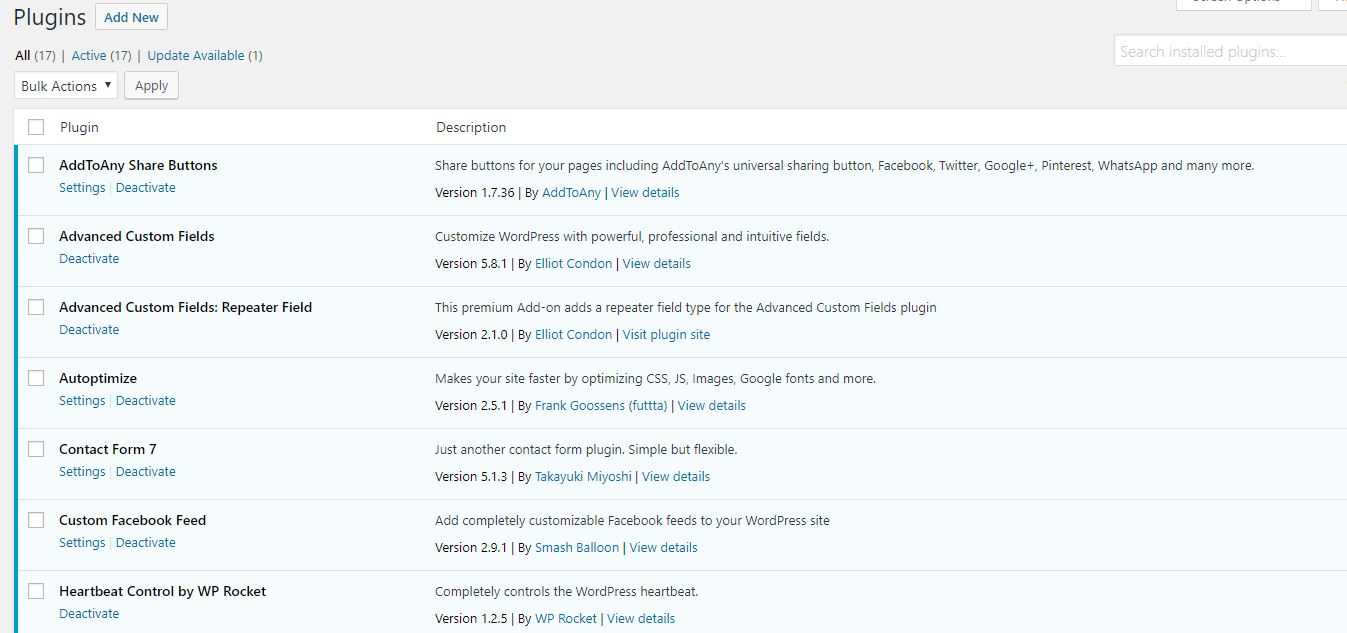
but this reducing doesn’t stop at plugins. Next, you have to check the theme you are using. Use analysis tools to find out which file or assets are slowing down your website.
You can also use WP Asset CleanUp this plugin detect assets that don’t appear when requested by the visitor. And this prevents these from loading and reduces the HTTP requests.
2. DELETE UNNECESSARY IMAGES
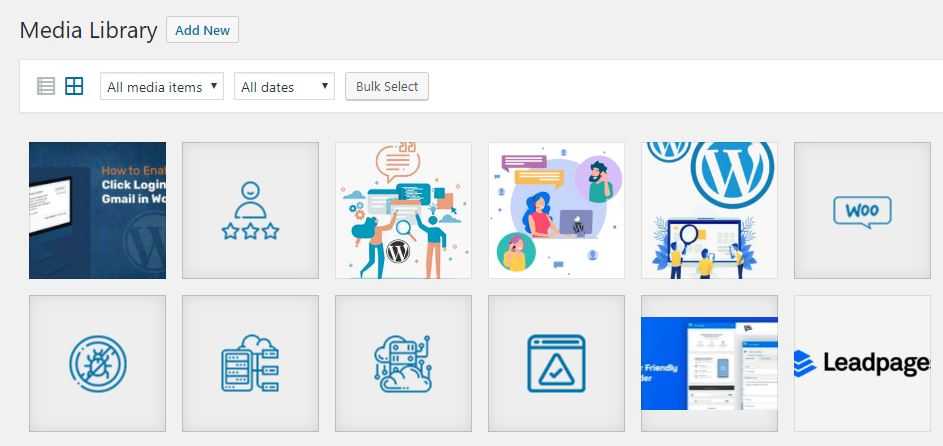
Deleting unnecessary images doesn’t mean you have to delete every image for the sake of cutting down the HTTPS server requests. But this means keeping your media library in good and clean shape. And if there are images you are not using and will not use in the future too just delete them. They are only adding extra weight and making the website slow while loading and increasing the HTTPS request.
3. DELETE UNNECESSARY FILES
You may be surprised by the result of the tool we discussed above. That tool will tell you images and videos are not causing a problem, but it is something else. For example, it can any social media plugin. If there is something on your website which you feel unnecessary then scrap it from the website. And it can be a plugin or theme.
4. REDUCE THE SIZE OF FILE(IMAGES) YOU WILL USE ON WORDPRESS

Get a plugin called WP Smush and make the compression of the website’s image automatic. And if you want to keep high-definition images on the website with quality then you have to compress them so that they won’t take much space. So, the big size file doesn’t affect the loading of the website.
5. CONCATENATE CSS AND JAVASCRIPT FILES
CSS and JavaScript files populate the WordPress website and they also cause a problem like slow loading. The reason is, whenever a user visits the website, it sends a server request. And this piles up the tens or hundreds of CSS and JavaScript files on the website.
And in order to avoid these piling up of the website, you can merge them all into a single file. This will require some technical knowledge and if you are a beginner then you have to study about this.
6. USE LAZY LOADING TECHNOLOGY

Lazy loading is a technology by which the tool limits the server request for images or any video by sending them when the user scrolls to that image or video.
With a lazy loading plugin, you can limit the HTTP server requests from the website to the user’s browser.
7. YOU CAN CREATE A CSS IMAGE SPRITE
Image Sprite is a collection of images into a single image. And this will help in reducing the number of server requests which results in the reduction of HTTPS requests.
You can read more about it on W3 Schools.
8. SCRAP UNNECESSARY ASSETS

A Plugin like WP Asset Cleanup works like lazy loading plugins. But sometimes when you are using themes or some plugins which are running on the page, they detect the asset which is causing page delay in loading. After finding the asset which is slowing the website, it keeps them from loading that plugin or file.
9. LIMIT EXTERNAL IMAGES (IN COMMENTS)
For this, we will take an example as the comments feed in the WordPress Website. On any website like WordPress website when you leave the default WordPress commenting then it will use Gravatar automatically in place of commenter’s photos. These photos become additional server requests for the browsers and I make the website heavy and eventually, the website will load slow.
WRAPPING UP:
WordPress is amazing for blogging, for small to medium businesses and for anyone who writes or wants to start a website.
It is easy to create and start a website with WordPress, add images and themes and to make the website attractive we add more photos and videos. This will cause a slowdown of the site with lots of HTTP server requests.
Follow our given the given points and you can maintain your website by reducing the number of HTTP requests. This will make the website work fast and smooth.




