Are you looking for a way to showcase the physical location of your business? You can do this by adding a Google Map Plugin on your website. Google Maps API was launched in 2005 that made it easier for third-party products and services to embed Google Maps. If you are running a WordPress website then things are much easier for you as this platform offers seamless integration of Google Maps. You can use a Google Map plugin to add a map to your website easily and quickly.
Now the big question is: Which plugin works the best?
Here, we have compiled a list of Top 10 Google Map plugins for WordPress. You can compare them on the basis of different factors and choose the one that fulfills all your requirements.
10 Best Google Map Plugins for WordPress:
Interactive Geo Maps:
This is an interactive and feature-rich plugin that you can definitely use for your WordPress website. The best thing about this freemium plugin is, it comes with plenty of amazing features.
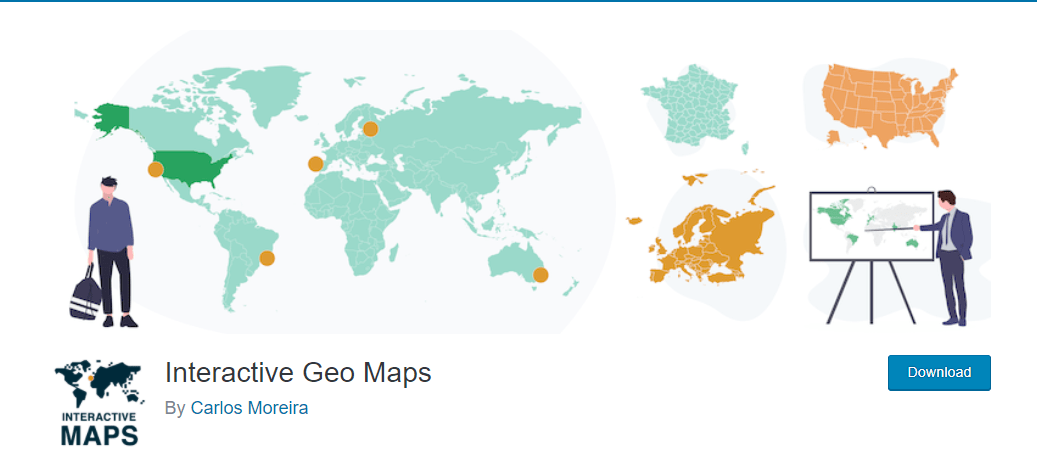
It offers:
- Unlimited responsive maps
- Advanced zoom options
- Map projections
- Colored legends and colored markers with hover color change
- Choropleth (heatmap) map creation
- Live filters
- Tooltips and text labels
- Drilldown maps
If you want some additional features like the ability to use custom images and vector icons as markers then you can go for the paid version. The premium version of this plugin starts at $3.99 per month.
WP Google Maps:
This is another popular Google Maps solution for WordPress websites. This plugin has more than 400,000 active installations. With this, the process of creating a new map is very easy. You can add markers, lines, polygons, and other shapes to your map. You have the option to choose from 10 different themes and enable traffic layers, bike layers, directions, etc. After creating a map, you can easily add it to your website using a shortcode.
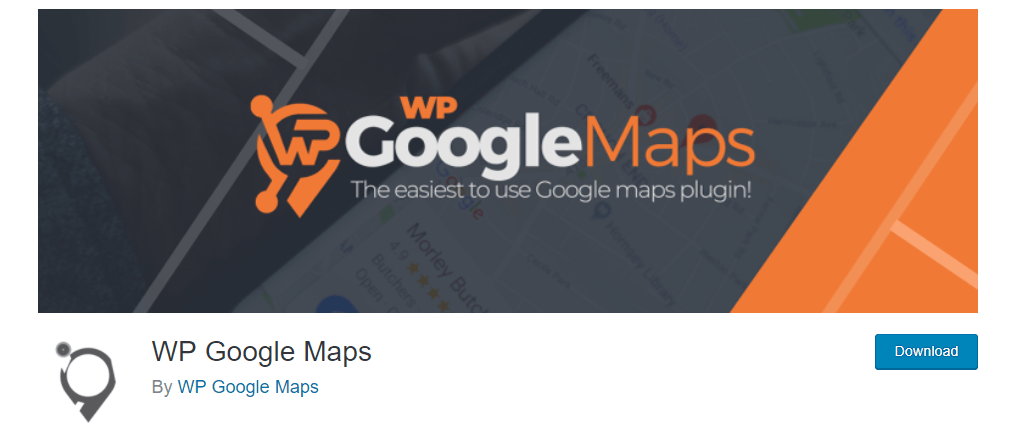
The settings section of this plugin allows you to enable and disable map controls such as zoom, street view. You can also control whether a mouse can be used or not. The advanced settings area allows you to add custom CSS and custom JavaScript. All these features come with the free version of this plugin. To get access to some additional features, you can choose the paid version that starts at $9.99 per month.
Simple Google Maps Shortcode:
If you are looking for a straightforward and free Google Map solution then this plugin can be your go-to option.to add a map on your website with this plugin, you only have to define the map address and Google Maps API key. Once you add a map, it will be cached for the next three months.
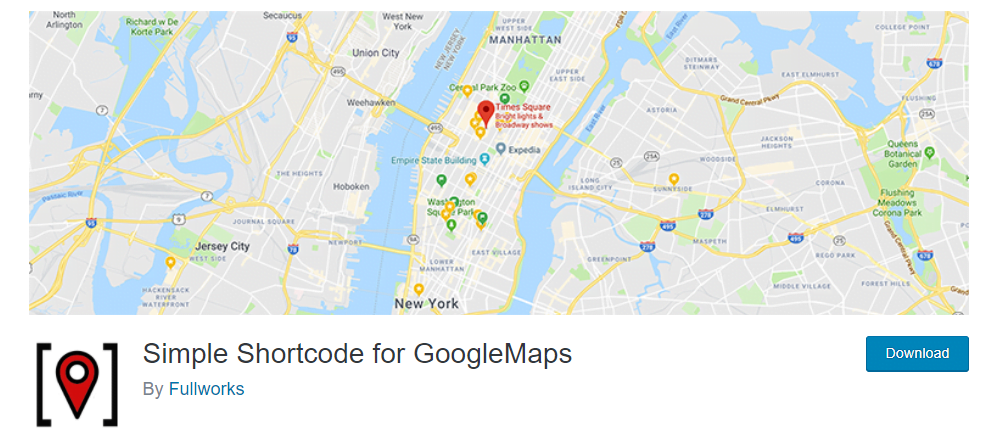
You have limited modification options in this plugin like changing the width and height of your map, disabling mouse wheel scrolling, and disabling map controls.
You May Also Read: Top 10 Quiz Plugins for WordPress?
Maps Marker:
This map plugin works well with Google Maps, Open Street Map, Bing, Mapbox, and custom WMTS-maps. With the help of this plugin, you can add markers for locations and then organize these markers using layers. When you add a new marker, you can also define the size of the map and the zoom level, while switching from the simplified editor to the advanced editor loads up a large collection of icons to select.

Once you have created the map, it can be added to your website using a shortcode. If you want to create a backup of your maps and transfer them to another website then there is an import and export option for markers and layers. From the main settings section, you can control things like default map values, location settings, the default base map overlays, layers, etc.
The free version of this plugin works just fine but if you want some additional features like augmented reality, improved Google Maps performance, marker clustering, map filtering, GPX tracks, elevation tracks, etc. then you can go for the paid version. The premium version starts at €39 per year.
Google Maps Widget:
Are you looking for a Google Maps solution that helps you to integrate maps into widget areas such as your website header, footer or sidebar? If yes then this plugin is the best option for you. It has more than 100,000 active installations.
Each map is configured within the map widget and you have the option to adjust the map type, zoom level and the look of the pin. You can also link the map to a specific URL. Whenever a user clicks on the thumbnail map, a larger interactive map will be opened.
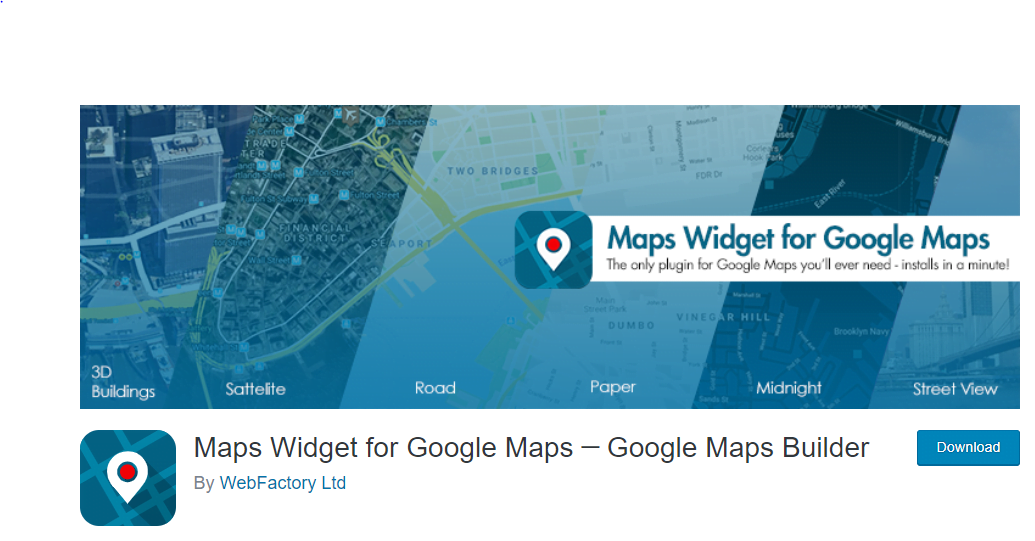
The maps are stored with the help of Google Maps Static Maps API. This is why your map will be loaded in just one request. In this plugin, maps are loaded significantly faster than other solutions.
If your requirements are limited then you can use the free version of this plugin but to get access to some advanced features, you can get the paid version that starts at $18.99 per year. The premium version of this plugin adds more than 50 features including skins, multiple map pins support map pin clustering, and Google Analytics integration.
MapSVG is a very popular interactive Google map solution available for WordPress. With this plugin, you can easily integrate Google Maps and also create vector and image maps. This is a perfect choice if you are looking for a plugin that can help you to display an information-rich map.
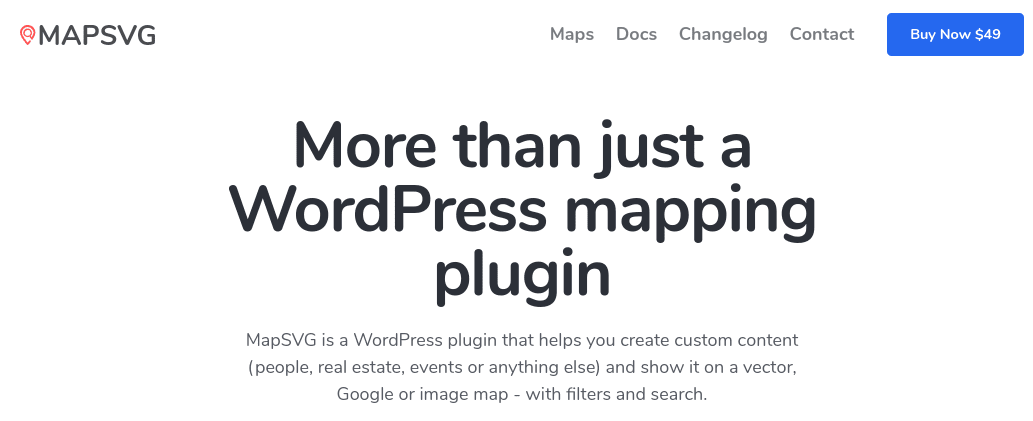
This plugin allows you to incorporate a wide range of data and statistics so that you can make your map engaging and informative.
MapSVG features include:
- Custom Google Map styles
- Filters and region links
- Tooltips and popups for displaying information
- Latitude and longitude coordinates
- Custom event handles
- Map object custom fields and form creation
- Choropleth maps for adding your own statistics such as demographics or weather mapping
- Built-in live preview in the dashboard control panel
There is a free version of this plugin available but it has only limited features. If you want to make the most of it, then you can get the paid version that starts at $49.
Are you looking for a Google Maps plugin using which you can display responsive maps full screen or with fixed width? If yes then Hero Maps Premium can be a perfect choice for you. This plugin comes with three icon packs so that you can add professional-looking markers to your maps. If you want, there is also an option to upload your own icons. To add a marker all you have to do is, just drag and drop an icon onto the map. You can also categorize your markers so that your visitors can filter results.
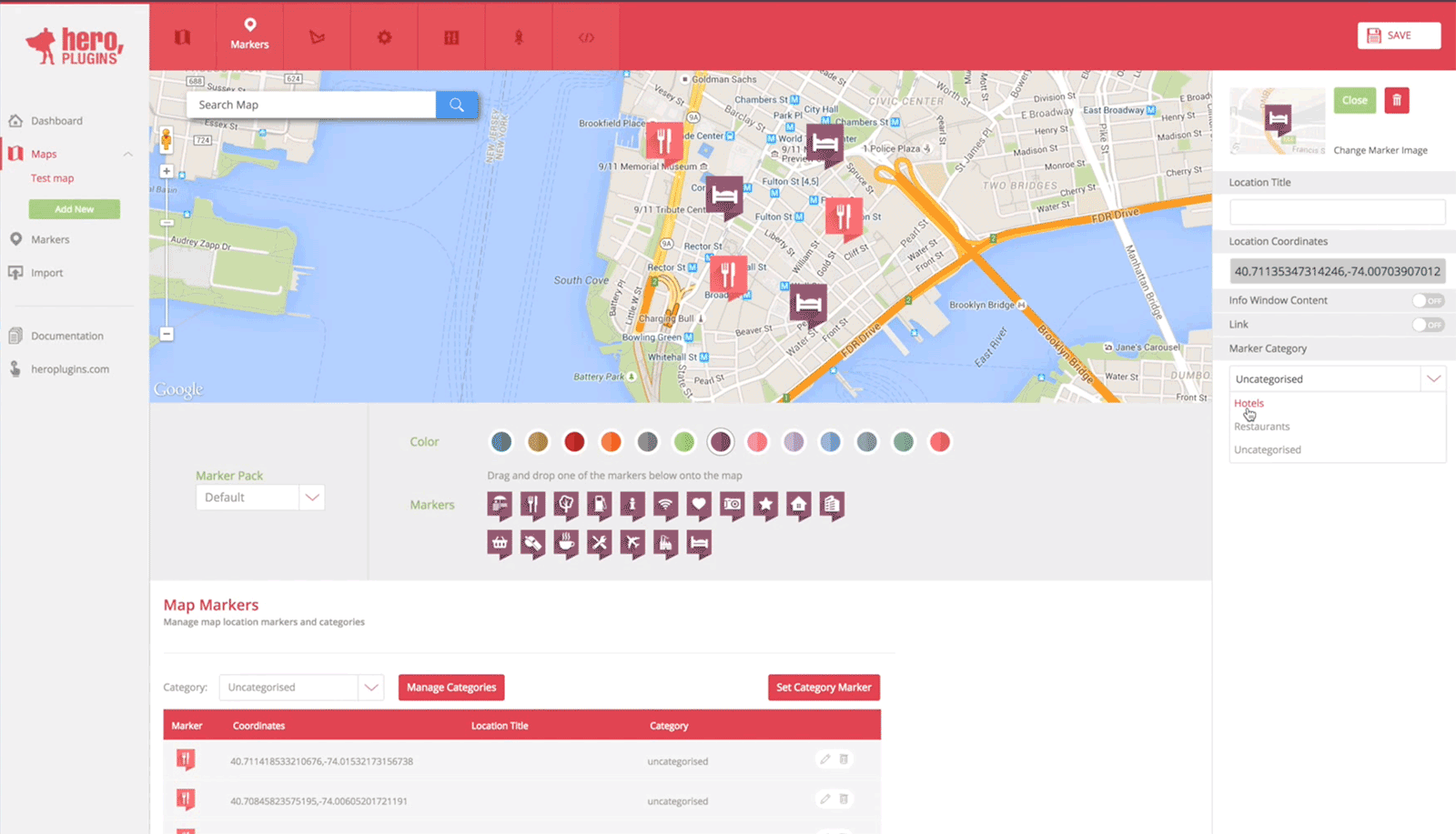
This plugin is available at a reasonable price of only $20.
10Web Google Maps is an amazing plugin that allows you to add maps in the content using shortcodes, or integrate maps into your website design using PHP.
From the main map creating page, you can add markers, as well as shapes such as polygons and polylines. To add a particular shape, you have to scroll to the position on the map where you want to start the shape and right-click your mouse. The same process needs to be repeated for the remaining points.
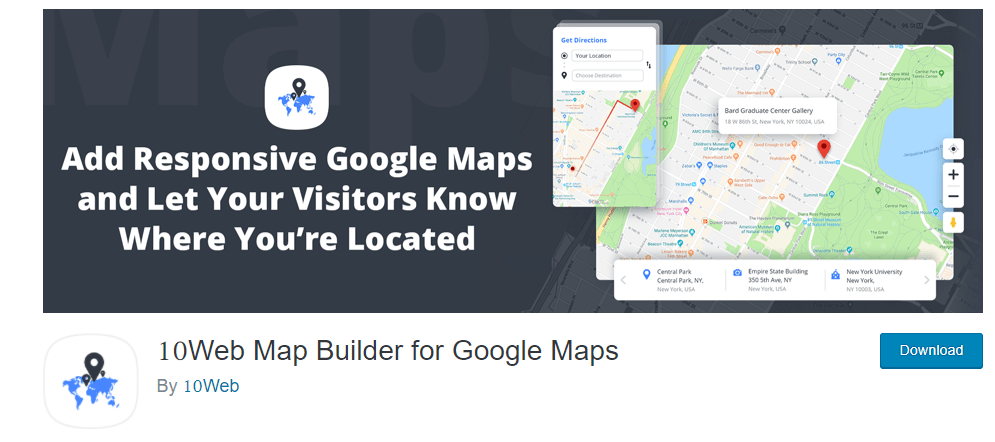
For each map, you have eight different settings tabs. From these tabs, you can easily change the map type, zoom level, controls, layers, etc. This plugin also gives an option to enable store locator functionality to your map. You can use the free version of this plugin but if you want to use some additional features then it is a good idea to go for the paid version that starts from $30.
MapPress is another popular Google Maps solution available for WordPress. With this freemium plugin you can create customized and interactive Google Maps very easily and add them to your posts and pages.
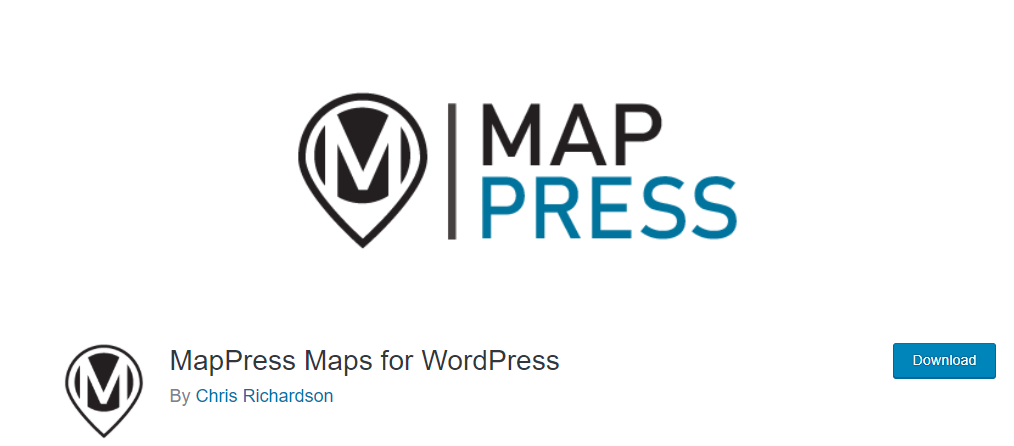
With the free version of this plugin, you can create multiple maps on a post. If you want to get access to some advanced features then you can go with the paid version that starts from $49.95.
The paid version of MapPress offers many features including:
- More than 100 marker styles
- Map ‘mashups’ for combining multiple maps into one
- Direction displays to markers
- List of clickable marked locations below the map
- Sidebar map widgets
- Turbo CSV integration
- Option to generate maps from custom field contents
Google Maps Easy:
As the name suggests, Google Maps Easy is a perfect plugin if you are looking for a hassle-free Google map solution for your website. With this feature-rich plugin, you can create unlimited maps and marker locations. for your WordPress website.
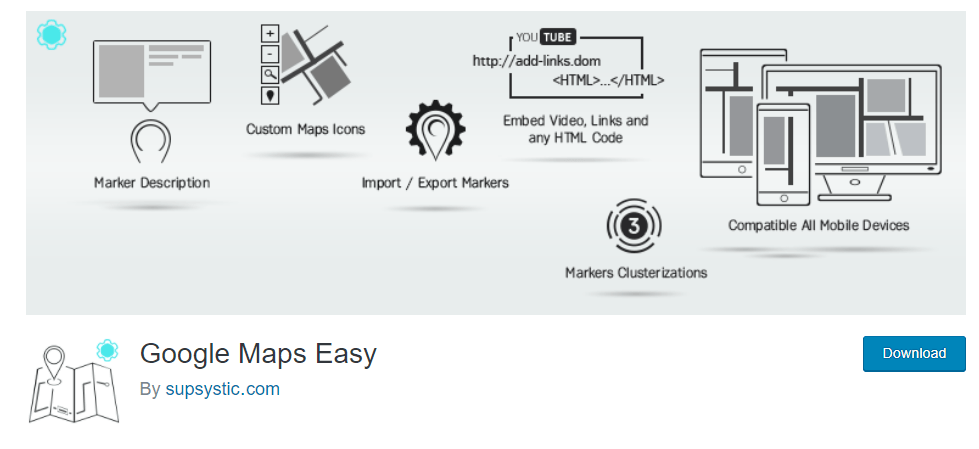
Main features of Google Maps Easy are:
- Marker clustering and categories
- Info windows for displaying location details alongside each marker
- Option to add internal or external links to markers
- Multiple map styles and themes
- Basic or carousel marker display lists
- With the Pro version, you get all of the above features plus some. You’ll also be able to choose from more map themes, provide alternate routes and directions to markers, incorporate heatmap layers, and more.
The free version of this plugin can be downloaded from the WordPress Plugin Directory. If you want some additional features then you can go with the paid version that starts from $39.
Wrapping Up!
Hopefully, this article has helped you to decide which Google Map plugin can work for your WordPress website.
Still, have some doubts about this? To get some expert advice you can call us on 1-866-332-O276. Our team of WordPress experts will assist you with all your queries.




